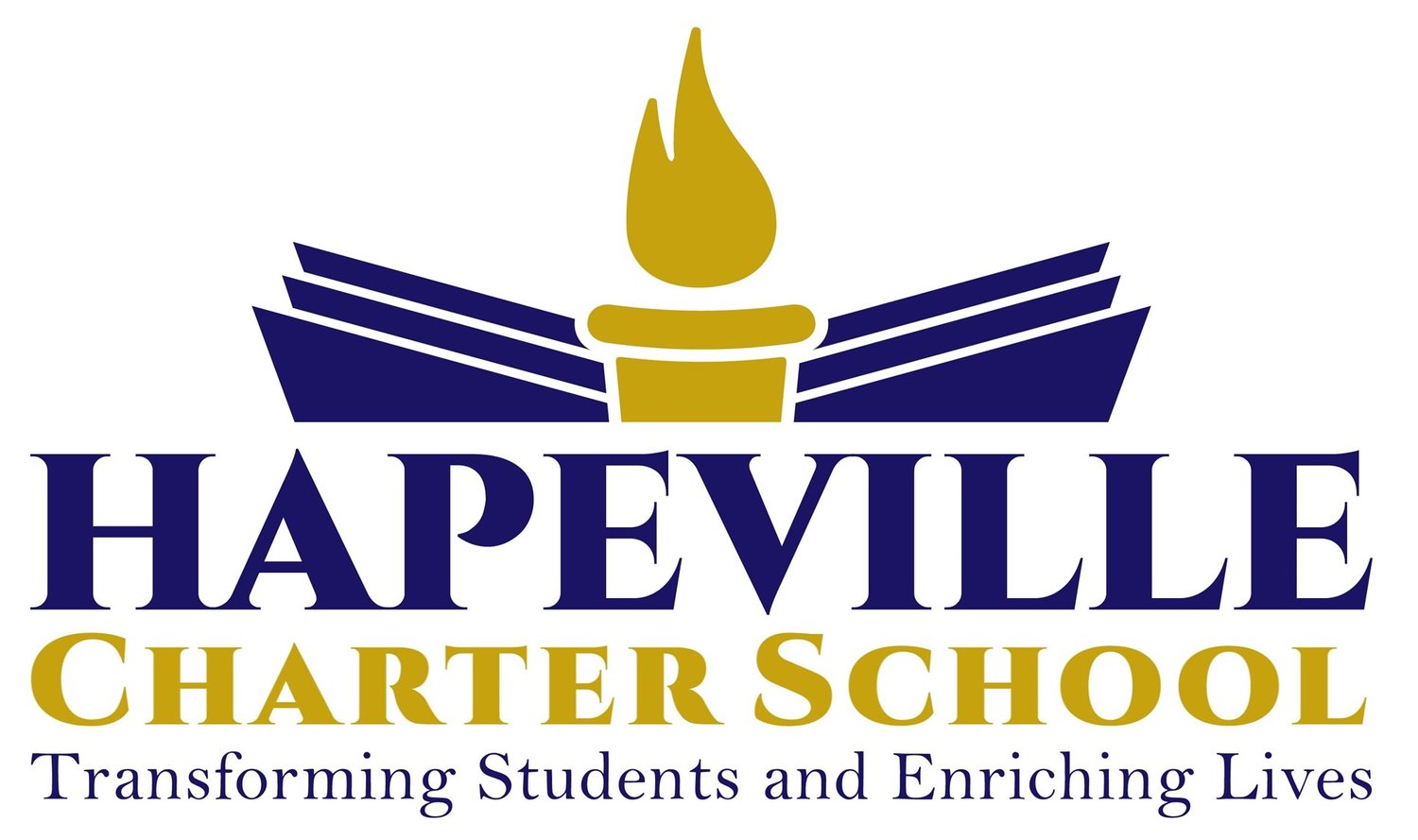Employee Resources
Field Trip, Purchase & Reimbursement Requests
Step 1: Review The HCS Policies
Step 2: HCS - Request System Access
First review the “P&R Request Policies and Procedure Guide”
Click the link below to complete the first step in accessing the HCS employee request system.
After you submit the form, HR will setup your access and email you your credentials to log in
Step 3: Review Request System Guide
Click the link below to review the request system guide instructions
Request System Guide - Step-by-Step instructions to complete all types of requests
Step 4: Access the HCS Purchase, Reimbursement, Operations, Trip Request System
If you have completed Steps 1 and 2 above you now have access to the PO System.
Click the link below to access the HCS Request platform
Be sure you are logging in with your [name]@hvcharter.org login and not your [name]@fultonschools.org
Follow the instructions in the procedure guide in Step 3
Click here: Access the HCS Purchase, Reimbursement, Operations, Trip Request System
Questions and Help
Need Help Accessing to the Request System email HR@hapevillecharter.org
Need Help With Purchases/Reimbursements? Email Accounting@hapevillecharter.org
Need Help With Field Trips? Email FieldTrips@hapevillecharter.org
Contact Human Resources
Email: HR@hapevillecharter.org
Call: 404-767-7745 ext 432
Employee Resources
Human Resources General Information
Purchase and Reimbursements Requests