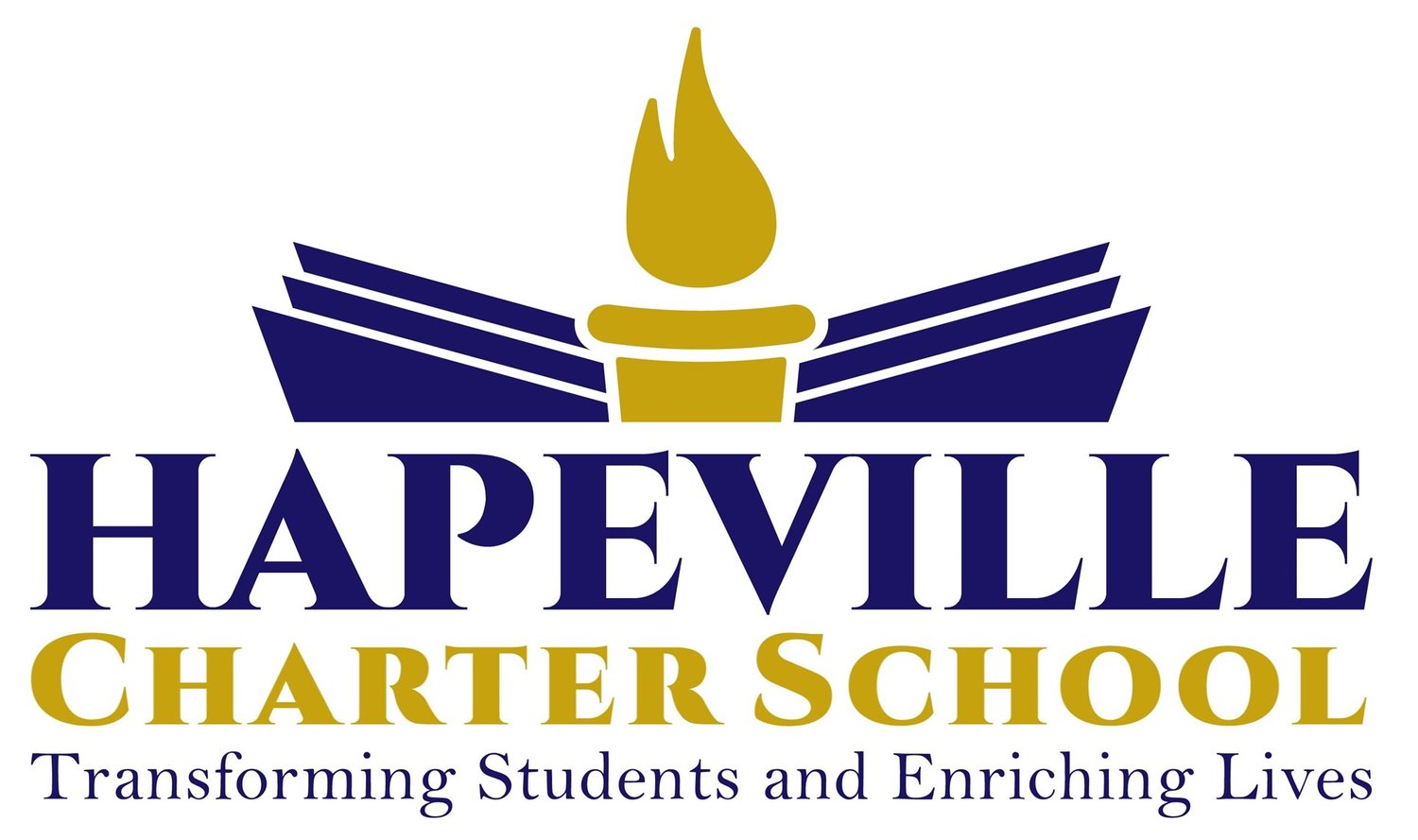Employee Resources
Payroll Information
General Payroll Information
Employee’s Payroll Information
Payroll Change Request (Tax and Direct Deposit Changes)
Need to change your Federal or Georgia Income Tax Withholding status? or Change your direct deposit information?
Click on the “Payroll Change Request” button to let HR know what changes you would like to make, and HR will send you the necessary forms through DocuSign to complete and submit.
Tax and Direct Deposit Changes must be completed (signed forms received by HR) by the followings dates for the changes to occur on that month’s payroll.
January - October Payrolls: signed forms must be received by the 25th of the month
November Payroll: signed forms must be received 2 business days before Thanksgiving Break
December Payroll: signed forms must be received 2 business days before Winter Break
Address Change Form
Please let HR know that you have moved by completing the Address Change Form. Once submitted, HR will update your new address with Paychex, State Health, GA Breeze, and TRS/ERSGA.
Paychex Flex Account Enrollment Information
(access check stubs, tax forms, view leave balance)
Get the Paychex Flex and Paychex Flex Time Apps
There Are 2 Smartphone Apps
Paychex Flex App allows you to access your payroll and tax document, and review your paid leave balances
Paychex Flex TIME App allows you to access the time clock (in/out)
PaychexFlex.com website allows you to access all payroll and tax documents and access to the time clock to clock in/out
Contact Human Resources
Email: HR@hapevillecharter.org
Call: 404-767-7745 ext 417
Employee Resources
Human Resources General Information
Payroll Information